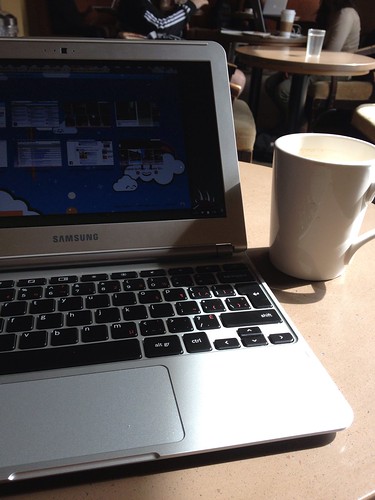09 Sep, 2013
This is the gadget I’m bringing to Blissdom
Posted by andrea tomkins in: Giveaways and product reviews|Oh! Things!|Publishing/writing/career stuff
Before I launch in to this post I need to state for the record that I am (a) tapping this out on the Chromebook pictured above at my neighborhood Bridgehead and (b) it was sent to me with no strings attached via Staples Canada and as always, my opinions are my own.
If you follow me on Twitter or Facebook you may have already heard that I’m going to be speaking at Blissdom Canada this year. I’m very excited about it. Not only is it a great opportunity to learn and share, but my past time at Blissdom experience has been a positive and enlightening experience that charged my batteries.
I generally speak about the business of blogging but this year I’ll be part of a panel discussion regarding the digital traces we leave behind:
What’s Your Digital Legacy? It used to be that conversations were kept between two people, words spoken, letters written. But now, we’ve left so much more out there for the future to see. If archaeologists were to find your blog 1000 years from now, what would they think about our society? Let’s talk digital legacy, mindfulness, and Miley Cyrus here.
I’ve been participating in these kinds of conferences for a few years now, and if one thing’s certain, there is always a big discussion among participants about what to bring. This is not going to be one of those posts, but I will say that my luggage always contains smart business wear, good shoes, and a stack of business cards. I don’t bother carrying my DSLR and the family laptop because both of these things weigh me down. For note taking I always bring paper and pens because it’s reliable and fits in my purse. Well, this year is going to be different because I FINALLY have a tool that fits the bill.
Staples contacted me a few weeks before I left for a media junket to Wisconsin Dells and asked me if I’d like to take the Samsung Chromebook for a spin. I agreed because my eldest daughter recently brought the Chromebook to my attention. Apparently there are Chromebooks at various OPL branches that can be borrowed (but not removed from the premises). She tried one and was smitten. To be honest I didn’t know a lot about it. I knew that it was a small laptop and had something to do with Google Chrome, but that’s about it.
You can read the tech specs here, but I can tell you that:
- It is indeed a small laptop. It only weighs 2.43lbs, and it’s very thin. It easily slides into a backpack or purse.
- It is inexpensive, only $269 at Staples, which makes it an ideal purchase for a high-school student or blogger/writer-types who like the option of working away from their desktops. And it’s cheaper than a lot of tablets out there too.
- It’s got the ability to do exactly what I need to do. (More about that in a bit.)
When the Chromebook arrived we eagerly set it up (it took less than 10 minutes), and then, much to my family’s dismay, I packed it up and brought it with me on my trip to the U.S. :)
I’ve had a lot of time to play around with it since then and I have to say it’s the ideal tool for me and my family. It makes a great little secondary computer for several reasons:
- The battery performance is impressive. I guess I take my cues from my iPhone (which always seems to need more juice) but it doesn’t need charging nearly as often as I thought it would. This means that I can go a lot longer between charges (i.e. while working at airports).
- The keyboard is full-sized, which is great for people like me who haven’t been able to get accustomed to working on a tablet. (We have a Toshiba tablet and I never got the hang of typing on it.) That being said, I am accustomed to Apple keyboard shortcuts, and it takes a bit of adjustment and an extended pinky to get the hang of the Chromebook keyboard.
- My kids are learning how to use the Google family of products in school, thus making “cloud computing” and collaborative work the way to go. For example, last year my eldest worked on a written project for school and saved it in a Google docs folder online. She invited a friend to proofread it online and leave feedback on that document. At school the next day, she accessed the same document online, made some corrections, and handed it in. No USB sticks or emailing or anything. The benefits of working in a cloud are enormous, and not just for students. I use it too!
- If you use a lot of Google services you’ll have no problems getting started right away. Gmail is right there alongside Google’s other web-based programs including their versions of Word, Excel, and PowerPoint.I don’t need much more than that, but other apps can be downloaded from the Chrome store. It’s too early to say if I’ll be able to get everything I need there. I did get stuck because I needed a photo editing app while I was away, but I’ve since learned that there’s an online photo editing app called Pxlr which might do the trick for me.
Things that may be a turnoff for some people:
- I was pretty excited to see that the Chromebook has a camera built right in. Yay! I could chat with my kids while I was travelling! And then I realized that Google Hangout was the only way to video chat, and that doesn’t really work for my family. Skype, being a Microsoft product, will probably never make it over here. Ah well. This is something I can work around.
I think it’s fair to assess the Chromebook as “computer lite.” It’s not for gaming nor for finicky graphic design work, but sometimes all you need is email, web surfing, tweeting, and blog writing. And for that it’s really really good, which is why I’ll be bringing it to Blissdom on October 3!